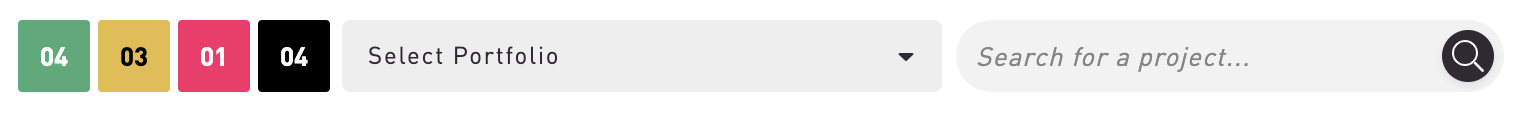The Projects screen is used to view all the projects you have access to and understand their status and progress.
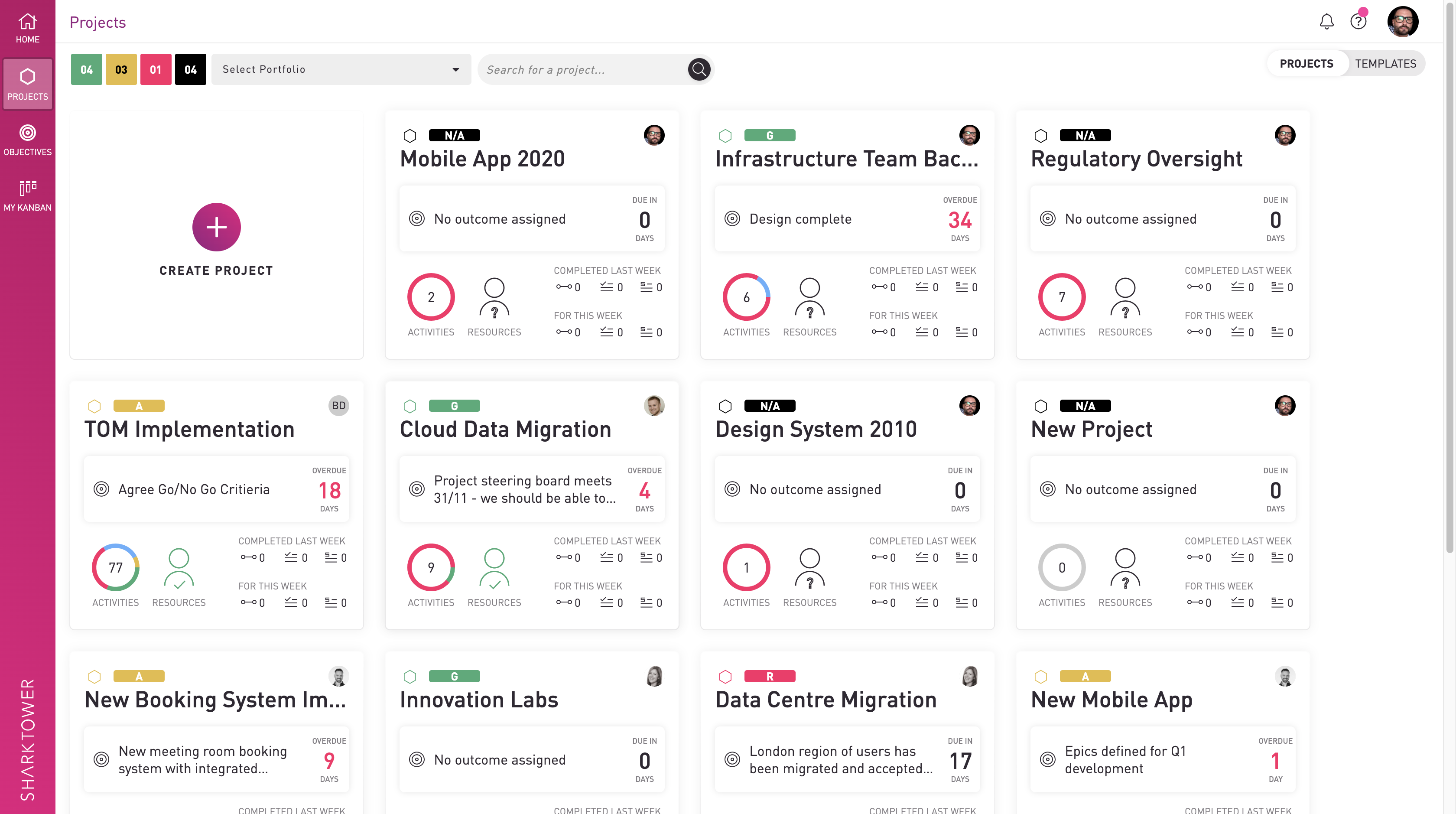
Each project is represented as a tile so that at a glance you can see the following:
- Overall RAG statuses
- Upcoming milestones
- The number and status of activities
- Progress in the previous and current week
- Resourcing status.
Filters
Filters can be used to concentrate on the information you need most.
You can filter by RAG status by hiding projects with particular statuses, or those with no status set. You can also select to view projects from an individual portfolio or search for a specific project from across all portfolios.